How to Make a Request to a Payment Page Using an API
To integrate with PayPlus using API permissions and making requests to our payment page:
-
1.Account Setup: First, you will need to create an ccount with us using the registration link provided for your software house or for the first business you want to connect. Afterward, we will contact you to get to know your product and to specify the best payment solution for you and your customers. We will work to set up a testing environment for you, where you will receive parameters such as API KEY/SECRET KEY/PAGE UID for testing purposes.
To find the parameters, please refer to the attached guide by clicking here.
-
2.API Documentation: You can access the API documentation for Payment Pages via the attached link, where you can see the template for the relevant Request: API Documentation - Payment Pages
Please refer to the POST section of the Test (Staging) environment - https://restapidev.payplus.co.il/api/v1.0/ -
3.Parameters and Required Fields: In the introduction below, we will first explain the parameters that are required fields for each request to the Pay Plus payment page, and then describe additional parameters that are considered useful.
Note: It is not possible to make requests from the Front of Local Host directly to us. You need to make a request to your server, and your server should then contact us.
1. Mandatory Fields
Under the Attributes tab:
-
payment_page_uid: The identifier for the payment page, which you can find and copy from the Pay Plus interface by clicking on Payment Pages and selecting from the left side.
-
charge_method: Defines the type of charge on the payment page and sets it as the default. You need to specify the charge method according to the number, as follows:
- Regular Payment (J4 Charge) - Parameter 1: This is an immediate credit card charge or installment transactions.
- Deferred Charge (J5 Approval) - Parameter 2: Deferred charge, which depends on your credit card company’s approval. It reserves a credit limit for the customer and allows you to choose when to charge the card (e.g., after confirming the item is in stock).
- Recurring Payments (Recurring Payments) - Parameter 3: To use this option, you need to add a terminal supported by the Pay Plus recurring payments interface, designed for automatically creating recurring charges on the payment page.
- Test Only (J2) - Parameter 0: This option allows you to test the validity of the credit card template and does not process a transaction as it does not create any communication with the digital terminal.
-
amount: The transaction amount - specify the amount to be charged in numeric format.
-
currency_code: The currency code - specify a single string from the following currencies: ILS / USD / EUR / GBP / AUD / CAD.
-
sendEmailApproval: Whether you want to send a confirmation email to the customer for a successful transaction? Set to True or False.
-
sendEmailFailure: Whether you want to send a rejection email to the customer for a failed transaction after a certain number of attempts. Note: After about 5 failed transaction attempts, this option will be locked for security reasons.
2. Additional Useful Fields: Callback and More
Now we will explain additional parameters that are not defined as mandatory fields but are considered very useful:
-
refURL_callback: The Callback contains information about the credit voucher. You need to specify your URL address. The Callback function is designed to provide you with information about the transaction upon completion—either a successful charge or a successful credit transaction. The Callback function has a slight delay but is intended to work automatically to return the transaction information. Note: The parameter
payment_request_uidwill be sent to you only if the transaction was successful. -
IPN FULL - Instant Payment Notification: Receive immediate information about a transaction + invoice. Interested in getting both transaction and invoice information more quickly? Visit the attached link: IPN FULL Documentation.
-
create_token: Create token - choose True or False. The token service is designed to securely store credit card details in Pay Plus systems for future or recurring manual charges by you. Note: This service is an additional feature available only for users who have purchased the token service and whose terminal is exempt from CVV requirement (subject to credit card company approval). This service operates manually, not automatically. If you wish to create recurring charges that are automatically processed, contact Pay Plus for information on the Recurring Payments interface.
-
initial_invoice: Automatic document generation after a transaction - choose True or False. Intended for charge/credit actions—the document will be generated according to the document type settings from the Invoice + interface. Note: This service is an additional feature with an extra cost—available for purchase in the personal area by clicking on the Invoice + service on the right side, where you can choose a relevant package and join digitally.
-
hide_identification_id: Hide identification ID field - choose True or False. Relevant mainly for businesses processing payments abroad.
-
more_info: Unique transaction identifier that will be returned to the merchant's site—specify the URL address. If you want to receive back the order number and additional fields, this is the place; you can choose to receive up to 19 characters back.